So after much delay, I have some new ideas.
A big hurdle in working in a digital media is having fluid movement from mind to media, this is natural to most in the use of a pen to paper. Often there feels little disconnect between the mind and paper. Over coming this is a struggle, the most efficient media it seams continues to be the pocket sketch book I have carried for years (it has yet to freeze or crash on me)
With that I recently received an I phone and a special little app called "Genius Scan" - check it out http://itunes.apple.com/us/app/genius-scan/id377672876?mt=8
It is simple intuitive and also allows one to sync with services such as EverNote & Drop Box, which only adds to it uses.
So what does this app allow me to do, simple it becomes a quick way to transfer ideas from sketch book to my ipad. Quick notes and vignettes in my sketch book can now become digitial imediatly and then refined and noted as if I was sitting in front of a desktop computer with a scanner.
Ideas can be shared, documented, and edited imediatly where ever the location.
A endless sketch pad - iPad meets Moleskine
Friday, June 10, 2011
Work Flow with Clients
How many times do we as designer sit down for an impromptu cup of coffee or drinks and end of chatting up a new project. Traditionally this often lead to the nearest scrap (often the napkin) to sketch out a idea. Wouldnt it be helpful if that napkin came with some data attached, say the site that was being discussed or some photos of existing conditions.
Recently this occoured, sitting with my aunt and uncle in comox bc discussing ideas for updating the exterior of their home to a more contemporay look. During the conversation with a couple quick screen grabs for google earth and google street view I was able to have existing images, add some sketches over the top all while talking through with them the ideas. An amzing collabrative and informative workflow allowing all of the member to at least appear to be in understanding of the intent.
Recently this occoured, sitting with my aunt and uncle in comox bc discussing ideas for updating the exterior of their home to a more contemporay look. During the conversation with a couple quick screen grabs for google earth and google street view I was able to have existing images, add some sketches over the top all while talking through with them the ideas. An amzing collabrative and informative workflow allowing all of the member to at least appear to be in understanding of the intent.
Sunday, January 16, 2011
Creative sketching on the ipad
The first idea I had was to take directly my process of sketching with pen into the iPad. I thought how different could using a stylus on a touch screen be from pen on paper. I mis represented in my mind how dependent that idea was on the application used for sketching. I am mostly over that idea, it has become realized that sketching Digital is different, it is different in medium in the same way as oil paintings Are different than pencils. When one try's to make one medium look like another there becomes difficulties and differences.
I have come to two major ideas and uses for sketching with the iPad, these are much the same as how I utillized a sketchbook. The first is simple idea sketchings items that come into my mind through out the day. The second is a more visual idea of what I see around me and interpret into more impressionistic or sculpture renderings of how I interpret the the feeling of what is seen.
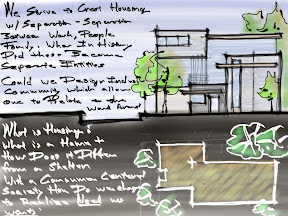

It seams that tablet and slates are here, we as designers and thinkers now need to rethink how we design and process to maximize both out abilities and the technologies that exist today. With this we need to be in the forefront so that we make sure that the quality and effectiveness of our daily work is not compromised but rather fortified.
- Posted from the Sketchbook of tomorrow.
I have come to two major ideas and uses for sketching with the iPad, these are much the same as how I utillized a sketchbook. The first is simple idea sketchings items that come into my mind through out the day. The second is a more visual idea of what I see around me and interpret into more impressionistic or sculpture renderings of how I interpret the the feeling of what is seen.
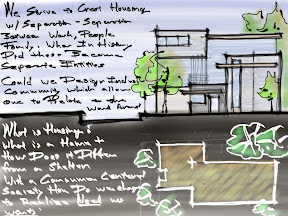

It seams that tablet and slates are here, we as designers and thinkers now need to rethink how we design and process to maximize both out abilities and the technologies that exist today. With this we need to be in the forefront so that we make sure that the quality and effectiveness of our daily work is not compromised but rather fortified.
- Posted from the Sketchbook of tomorrow.
Thursday, January 13, 2011
The basics
It has been some time, and I have started to become fluid with the workings of the iPad it intricacies and nuances. So time to get into the sharing of what I have learned.One some people just don't get technology and those people some day will get on board, even if it is slowly. Others feel it is great, but don't use it out of what appears to be fear and the unknowing. Finally there are those who jump in feet first, some times great things happen and some times we go back to square one.Two, I have come to use mostly one set of apps for every day functions, I wanted to share those below, the big three, probable because I have come to think of it as a digital sketchbook more so than a computer, are brushes, sketchbook pro and notes plus. These combined with email and Internet could get me through a week probable with out ever touching a full computer.
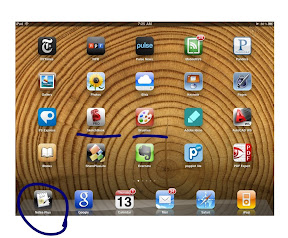
Created using Adobe® Ideas
http://www.adobe.com/products/adobeideas
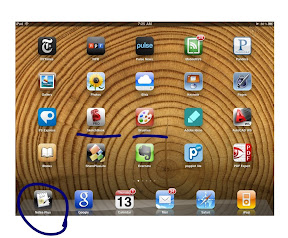
Created using Adobe® Ideas
http://www.adobe.com/products/adobeideas
Sunday, November 28, 2010
The beginning...
Last week I purchased an iPad like so many before me. Though my goal is to utilize the iPad as a 'digital sketchbook'. In my work with architectural design I am constantly scratching out notes and ideas on various project and ideas. This leads to me caring a pocket size sketch book by moleskine with me at all times, along with a large pile of papers with notes and sketches covering them. Hopefully through the use of technology I will be able to design more efficiently and collaboratively using the technology that exist today.
This blog will be a account for my success and failures. It may not work today, but over the next year it will become a document of the success and learning moments. Stay tune for updates and postings.
This blog will be a account for my success and failures. It may not work today, but over the next year it will become a document of the success and learning moments. Stay tune for updates and postings.
Subscribe to:
Comments (Atom)

